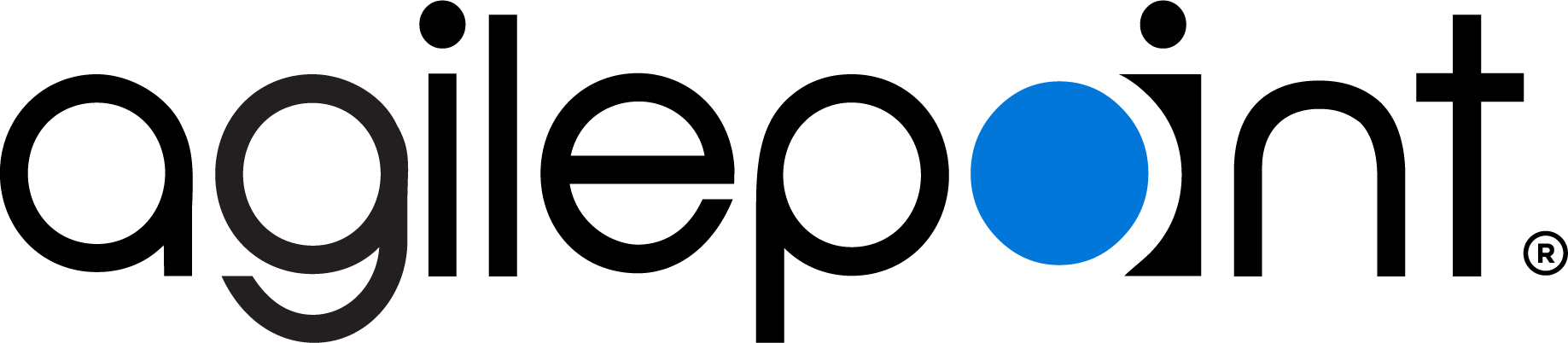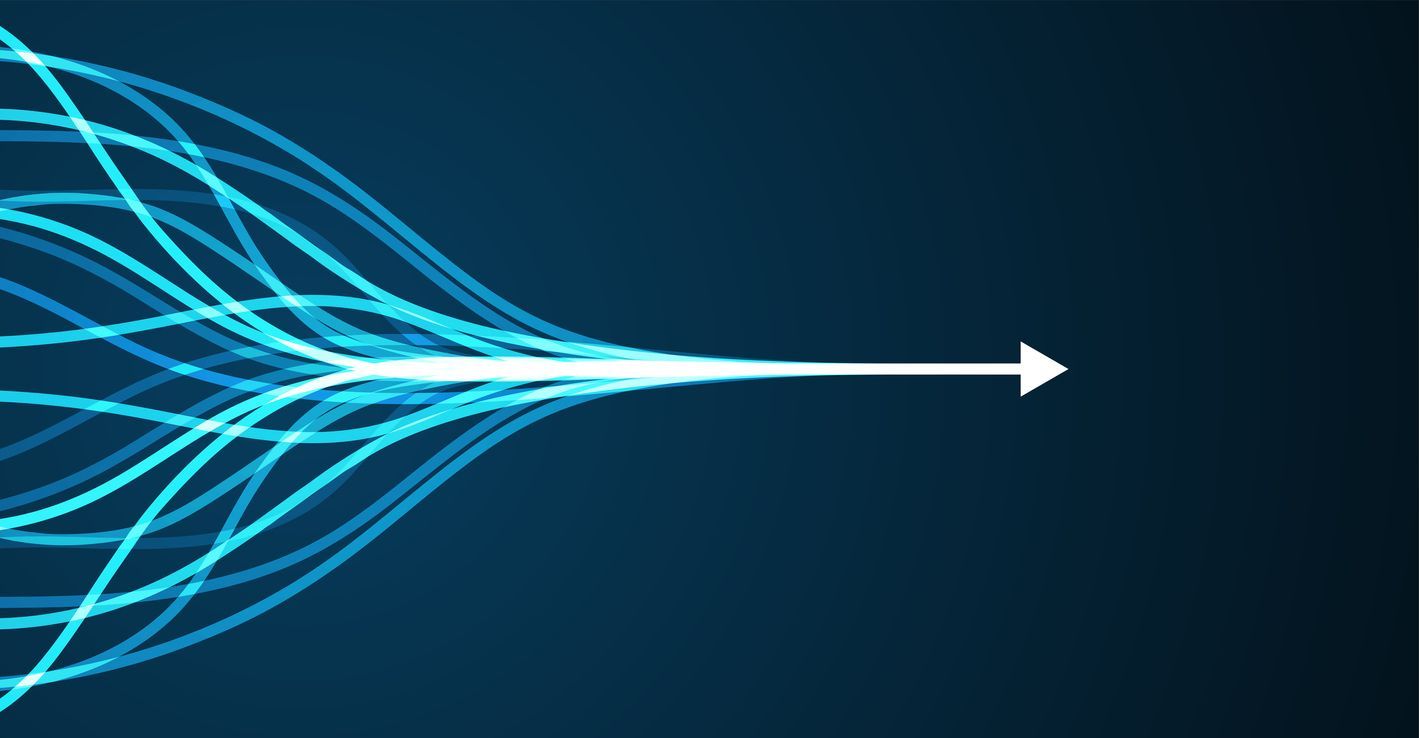A little bit of background
Today I want to focus on Einstein Bots and before getting into the nitty-gritty I’d like to say that for the past year I’ve been spending a lot of my time on the Bot technologies as well as I have been playing with Natural Language Processing platforms like LUIS and Interactive Voice Response (IVR) platforms like Alexa and Cortana. I’ve been putting some of these technologies together and building solutions around Salesforce. This was very exciting work as well as an enriching experience but I always aspired to create something which is native to Salesforce and not dependent on other platforms like Microsoft Bot Framework, IBM Watson, etc.
Please refer to some of the past chatbot projects I did on the Salesforce platform with external Bot Frameworks in the following blog post.
Recent Announcements and Dreamforce ’17
At Dreamforce ’16, Salesforce launched Salesforce Einstein – Artificial Intelligence (AI) embedded in the Salesforce Platform. It’s one year later, and they had some exciting new AI innovations to share! Just like last year, Einstein was everywhere at Dreamforce this year and all the buzz was created by the recently announced chatbot Builder capabilities.
Salesforce customers, get ready to welcome the newest member to your workforce, your friendly Einstein Bot! It greets your customers, answers their questions, and it can even dip into your fulfillment system and retrieve the customer’s order status or even integrate with some external systems. In case the customer does need attention from an actual agent, the bot can smoothly transfer the customer to an available agent without losing the entire chat history. Businesses can utilize Einstein Bots to create and deploy customized service chatbots using natural language processing and Interactive Voice Response (IVR) that can deal with a range of routine customer issues to free up their customer support representatives all being developed without code i.e with just a few clicks.
Let's have a closer look at Einstein Bot FrameWork.
What Is A Chatbot, And Why Is It Important For Modern Day Customer Experience?
Anyone who has ever tried to contact a company through a representative at a call center knows how slow and frustrating the process can be. Even with upgrades and best practices in customer experience, there isn’t much that can be done to improve the situation because in most cases the agent is looking through multiple CRMs and is limited by the speed of the programs they can access.
However, new developments in technology have opened doors to a faster, easier solution: chatbots. A chatBot, in general, is a service that is powered by predefined business rules, scripts, and artificial intelligence thru a conversational interface. With the recent rise of Artificial Intelligence, chatbots have become a lot smarter and they understand customers more accurately than a bot could ten years ago.
More and more businesses are now looking into chatbots as a practical channel to provide instant service to their customers. A person can type or ask a question and the chatbot responds with the right information. Depending on the situation, many chatbots can learn from what a customer says to personalize the interaction and build off previous interactions.
For example, if a customer talks with a chatbot and asks for movie recommendations, the chatbot can remember which movie the customer saw and follow up with it later when providing a recommendation for a restaurant or another movie. Chatbots have the ability to dig through huge amounts of data to pick out the best nugget for a customer, whether it is a troubleshooting solution or a recommendation for a new product to try.
Chatbots can be useful in many aspects of the customer experience, including providing customer service, presenting product recommendations, and engaging customers through targeted marketing campaigns. If a customer has an issue with a product, she can connect with a chatbot to explain the situation and the chatbot can input that information to provide a recommendation of how to fix the product.
On the recommendation side, chatbots can be used to share popular products with customers that they might find useful and can act as a sort of personal shopper or concierge service to find the perfect gift, meal or night out for a customer with just a few basic questions. Brands are also using chatbots to connect their customers with thought leaders and add personality to their products. In all cases, brands seem to be having great success and experiencing increased engagement and revenue.
Chatbots are the future of customer experience and have the power to replace search windows and many apps in the not-so-distant future.
Major market forces driving chatbot adoption
- The Audience is matured, out there, on mobile, on multiple channels, and ready to accept these AI/chatbot technologies.
- The Technology itself is matured with NLP + AI + ML Boom
- Ecosystem: a major appetite from consumers and with companies trying to use these techs and trying to get it right.
How does it work
Knowing your customer needs: Customers usually come to your website looking for things like order status, booking an appointment, etc. These things define a typical customer interaction with your business. Before you design your chatbot in Salesforce, first you need to do your homework. Analyze the most common issues that your chat agents help the customer with. These will serve as basic building blocks for your chatbot.
These building blocks will have one or more inputs and will also have output.
Chatbot Builder: The Einstein Bot builder is the new point-and-click setup tool that allows us to build dialog in a bot. It supports different types of tasks that can be configured in a dialog. This is where the company is able to define the bot’s personality, which dialog should it be able to address? Which data should it collect from the customer and fetch from Salesforce in order to provide a meaningful conversational experience to its customers?
You can Ask Questions to gather information, and Send Responses to return the output to the chat window all for the benefit of a smooth conversational experience. After gathering customer input on “Type of Service” you would call Run Script to save their answers to Salesforce or even external systems. You can also use Process Rules to control the flow with a certain logic. If a customer says they are not in the US, you don’t have to ask questions related to their US address.
Initial Setup: Bring in some scripting and Natural Language Processing to make the initial setup easier. Just you do with Alexa, Cortana, LUIS, and other intent-based systems, you can initially train the bot manually by leveraging the intent tab in order to get the bot quickly up and running. They will also be able to train the bot with CRM Data, Customer Service Data, previous Live Chat Transcript Data, newly entered customer requests automatically and/or on a regular basis.
Seamless Hand Off to Customer Service Agents: When in doubt, transfer to an agent! Agents can then take over where the conversation where it was left off, and because they hold the prior context, they can focus on what matters: efficiency, and up-sell for instance.
Data Storage: All of this Data and its context used by the Bot is all in SFDC and never leaves its realms.
Deploy the Bot to your Web Site: All right, so our newest team member is now well trained and has passed User Acceptance Test. Let’s put the bot onto the big stage. Chat buttons or proactive invites typically reside on your website or mobile app, and more often than not, maintained by a different team and they would have their own release schedule as well. Guess what, the good news is we can cut them some slack this time! Your live agent button now has a new attribute – chatbot Configuration. This is where you point it to the chatbot you just built and that’s it.
Now when a customer clicks the same chat button, instead of connecting to an agent or a queue directly, they will start talking with the chatbot right away, and if they still would like to talk to an agent, they can use the “Transfer to Agent” action and the behavior would be same as today where they click the button to talk with an agent with the right skill set. The only difference is, the chat transcript now includes the earlier conversation between the bot and the customer, so agents can review and seamlessly continue the dialogue.
Next Steps: At the time of writing this article, this feature is in a private pilot phase. If you are interested to get involved in the pilot program, please reach out to your account executive.
Chatbots are here to stay and customers are embracing this technology trend with open arms. Einstein Bots presented at Dreamforce 2017 is the ability to create deeply connected bots with CRM Data, Customer Service Data, Previous Live Chat Transcript Data, Case Data, Knowledge Base Data, and any Back End System Data brought up to Salesforce. Because it is native to the Customer Success Platform: creating, training, and deploying Einstein Bots is made easy and declarative which is fantastic.
Are you ready to reengineer your business
automation processes?

A modern process automation and orchestration platform that enables you to open up and seize new business opportunities, supercharge innovation, unlock new levels of efficiency and productivity, and deliver the experiences that help you win.
Follow Us
Platform

Automate business processes and workflows at scale. AgilePoint helps enterprises democratize and accelerate digital transformation, reduce technical debt and future-proof ROI.
Resources
© 2023 AgilePoint. All rights reserved.