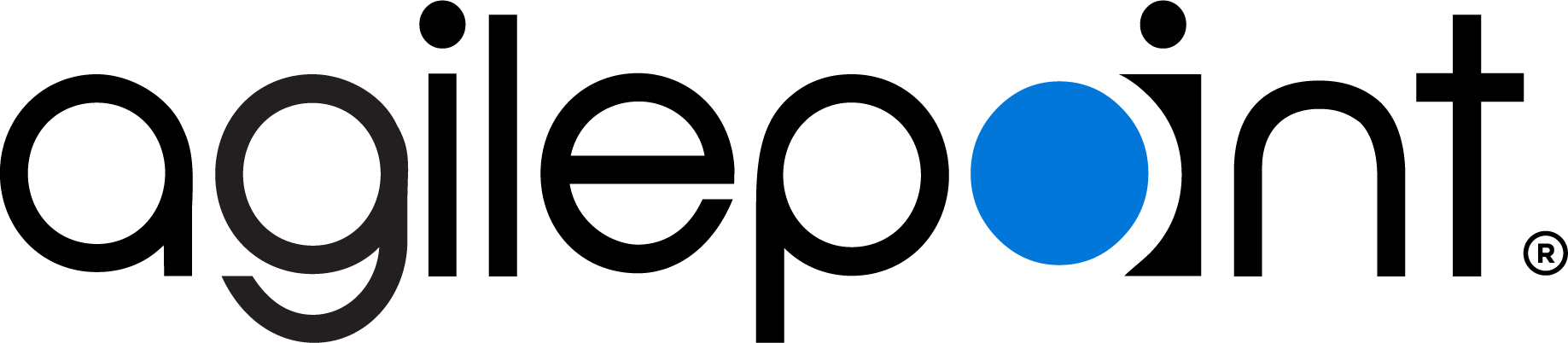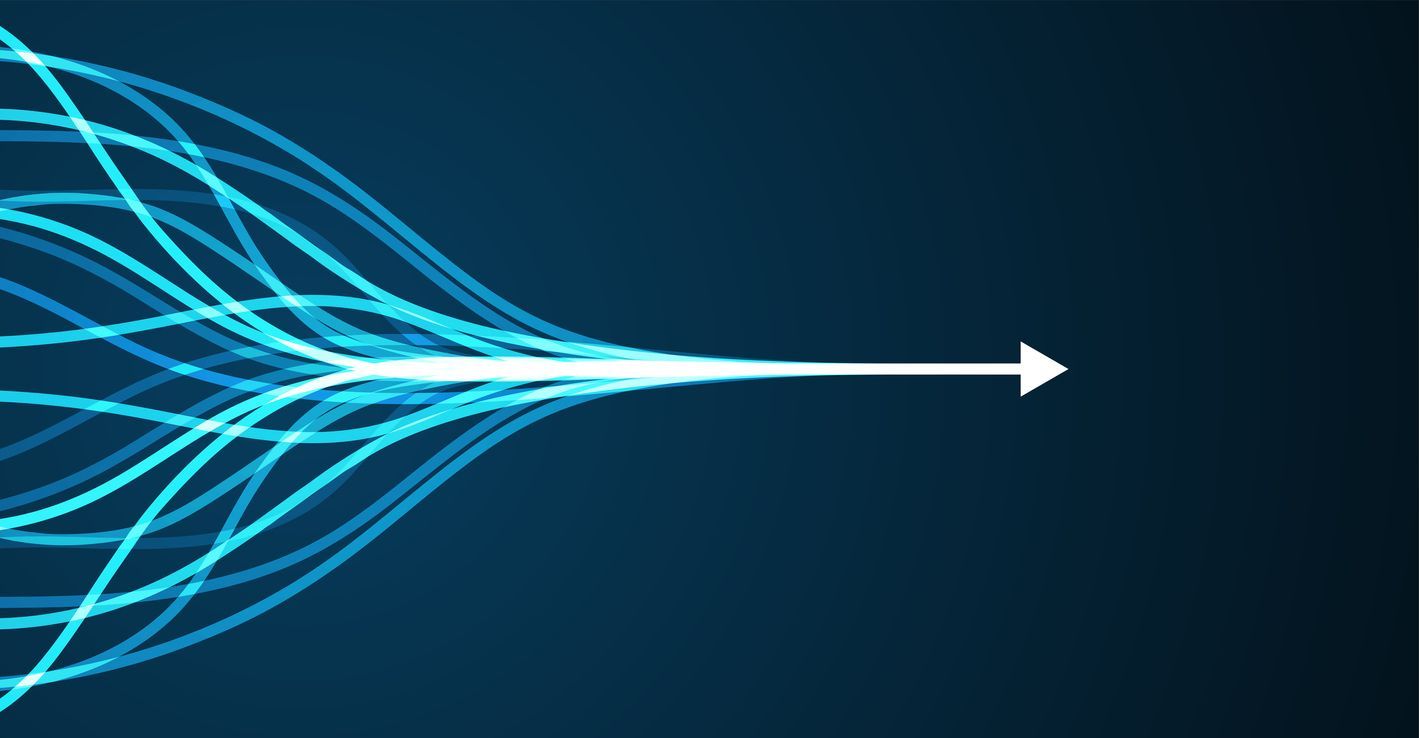In the previous article I covered how to create Form Based App (FBA) using Salesforce entities and also gave a detailed overview of what is Form Based App.
In this article, I am going to show, how to create a Form Based App on top of already designed database tables in your backend SQL database. Data in form-based applications can originate in any SQL database (Oracle, MySQL, MS SQL Server, etc.).
This is a very important aspect of FBA as customers have existing database tables and just want to design data entry forms around those tables. It can be as simple as giving UI to populate a support/lookup table. This can bring huge value to customers who just need apps to be created around existing DB.
Here is a brief video showing how such app can be created. Since I have already covered the same demo scenario for Salesforce as well as AgilePoint NX Data Entity, I have knowingly kept this video a bit shorter and worked with just 3-4 fields to show the concept to avoid repetition.
Please note that I had recorded this video when this feature was in beta version so some of the labels and icons would have changed since then but the concept of designing such app remains the same. At the time of posting, this feature is already in GA.
Are you ready to reengineer your business
automation processes?

A modern process automation and orchestration platform that enables you to open up and seize new business opportunities, supercharge innovation, unlock new levels of efficiency and productivity, and deliver the experiences that help you win.
Follow Us
Platform

Automate business processes and workflows at scale. AgilePoint helps enterprises democratize and accelerate digital transformation, reduce technical debt and future-proof ROI.
Resources
© 2023 AgilePoint. All rights reserved.