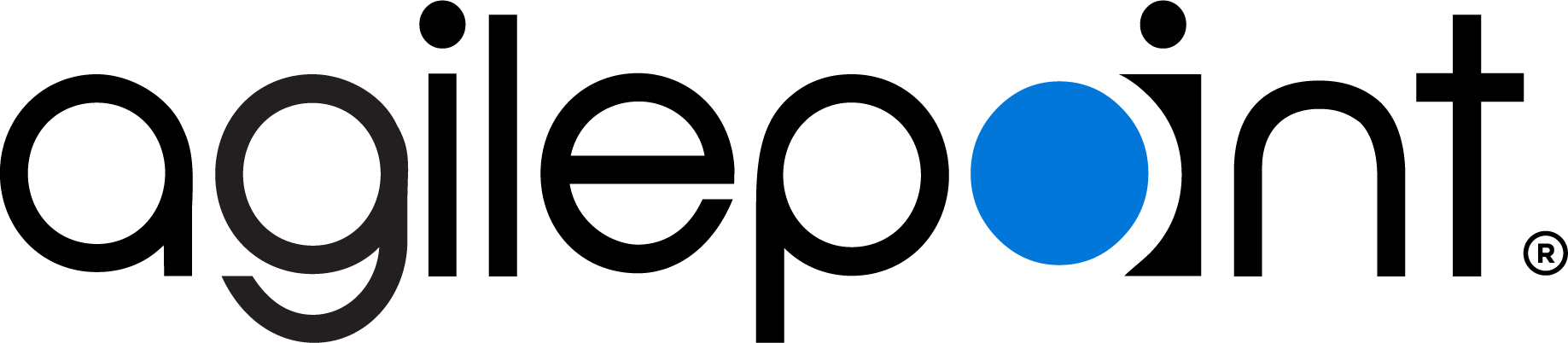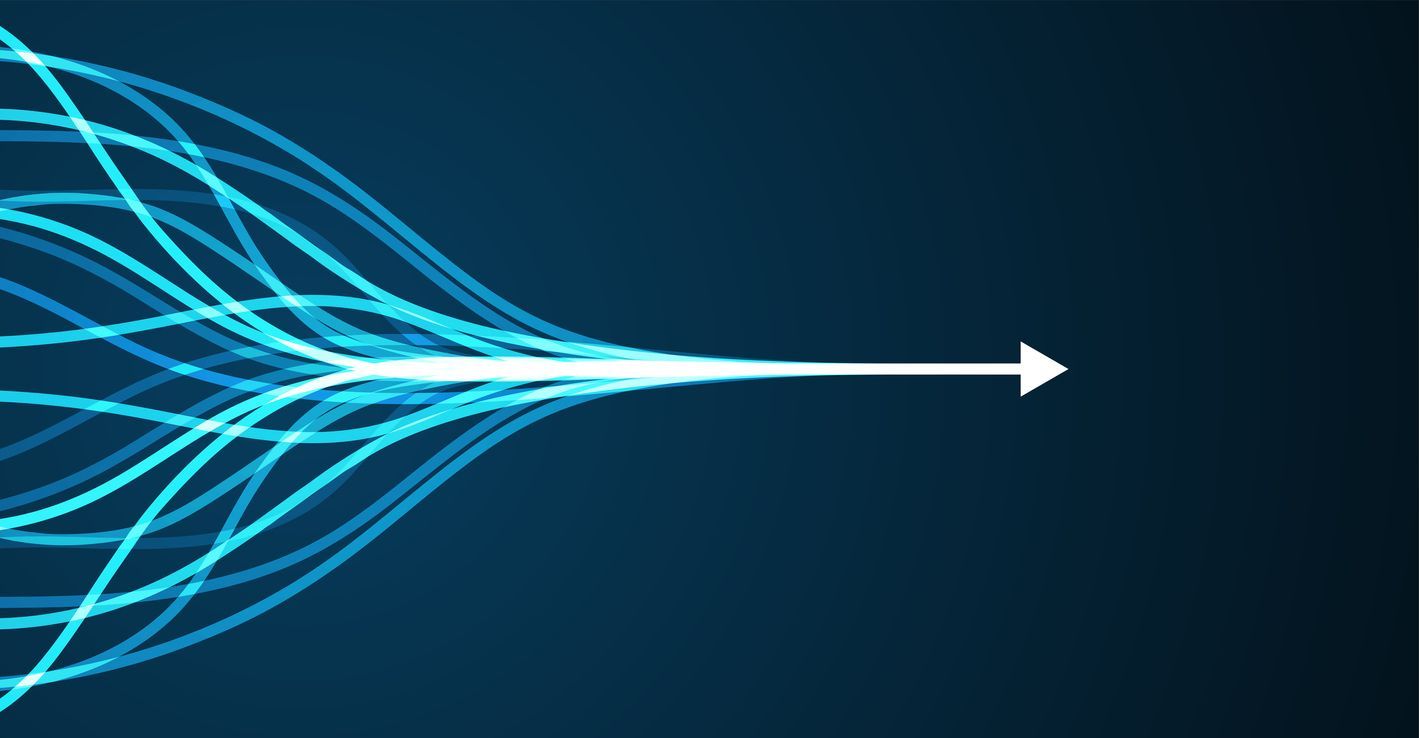What I am going to cover in this article has been without doubt one of the most unique and sought after feature of AgilePoint NX in past few months. A lot of clients who decide to adopt a low code platform are often faced with a dilemma where they have a lot of existing investment in code based apps and are not expecting to throw that away overnight.
A lot of investment has been usually put in their own home grown web portals or 3rd party portals which they have been using for a while and suddenly asking them to retrain their users to go to a new portal to access tasks and forms will be a big hassle for them.
AgilePoint NX has a very comprehensive solution for this. Infact this is not something new. AgilePoint NX Dashboard and Forms had been rendering inside of SharePoint and Office 365 for a while. We have just extended this feature now to be available for all web portals which allow custom JS and HTML pages to be added so as long as a portal can host custom HTML and JS files, it is a good candidate to embed AgilePoint functionality in that portal.
If we look at under the hoods, all this is technically possible because every UI element in AgilePoint NX including eForms is a pure HTML + JQuery solution so no proprietary UI technology is involved.
However while writing this framework, there were 4 key features which had to be kept in mind else maintenance of such feature in custom portals could have been a big hassle.
- No change in source code should be needed in 3rd party portal with each release – Few products out there can perhaps achieve embedding by moving all their source code in 3rd party portal but that would mean with each product upgrade, onus will be on portal developer to upgrade the 3rd party portal as well. AgilePoint NX was easily able to address this using a CDN approach where all files are loaded dynamically at runtime from a CDN source. The reason this was possible was because there is no server side code and JS files can be loaded dynamically at runtime. CDN is a tried and tested approach globally.
- There should be no dependency on external CDN source for OnPrem clients – This is addressed in base product itself as AgilePoint NX Portal can be used as CDN source so OnPrem clients do not need to depend on external CDN sources.
- It should honor the current authentication available on 3rd party portal – This is very important as 3rd party portal has got existing apps which use a particular authentication mechanism which they cannot change and anything embedded in that portal should follow same authentication. Due to AgilePoint NX architecture, this was already built into the security mechanism of the product where you can use whatever authentication you want on 3rd party portals and embedded AgilePoint NX UI will run in trust mode where it will do authorization against AgilePoint NX server to determine logged in user permissions in AgilePoint NX. So you can continue to use whatever authentication mechanism you use.
- It should not depend on IFrame as that will bring cross domain JS calls and security issues – These forms are natively rendered in 3rd party portal without needing any IFrame.
This feature is implemented by the AgilePoint Professional Services team for your 3rd party portal as a one time service and as I mentioned it is written in a way where files are loaded dynamically from CDN portal at runtime so the footprint of such solution in your custom portal is just 3-4 HTML files and 6-7 JS files. These are just base loaded files do not change with each release and only time they will get affected would be if AgilePoint NX goes through major upgrade for JQuery version where all you would need is to replace these files with latest JQuery files. That kind of thing might happen only once in 2-3 yrs and is a 5 min change which does not need services to be involved for extended time.
This has been a very popular feature. We have already delivered this service for couple of dozen customers off late for various portals like ASP.Net, JSP, Salesforce, O365, NetSuite, WordPress, Various PLM software etc. So if you are interested, work with AgilePoint PS team to avail this service. It is just 3-4 weeks of work but saves you tons of effort later. Following features can be embedded natively in your portal.
- Dashboard
- eForms Runtime
- Process Viewer
- Process Adaptation UI
- Manage Center
- AgileReports Runtime
Here are few screenshots from a recent solution I created using a JSP website in eclipse. These are just sample pages for a client and you can definitely add your own headers and footers in this JSP.
Here is a screenshot showing minimal files being moved to your 3rd party portal. All the other files will be loaded dynamically from CDN at runtime. In the clipped off area of HTML, you can see that the modules are loaded dynamically at runtime and actual HTML fragment is quite small.

Dashboard rendered as native JSP
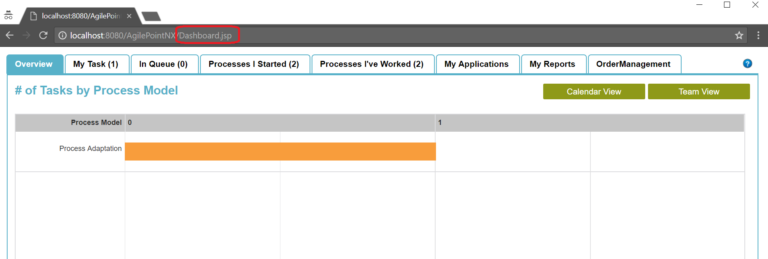
eForms rendered as native JSP
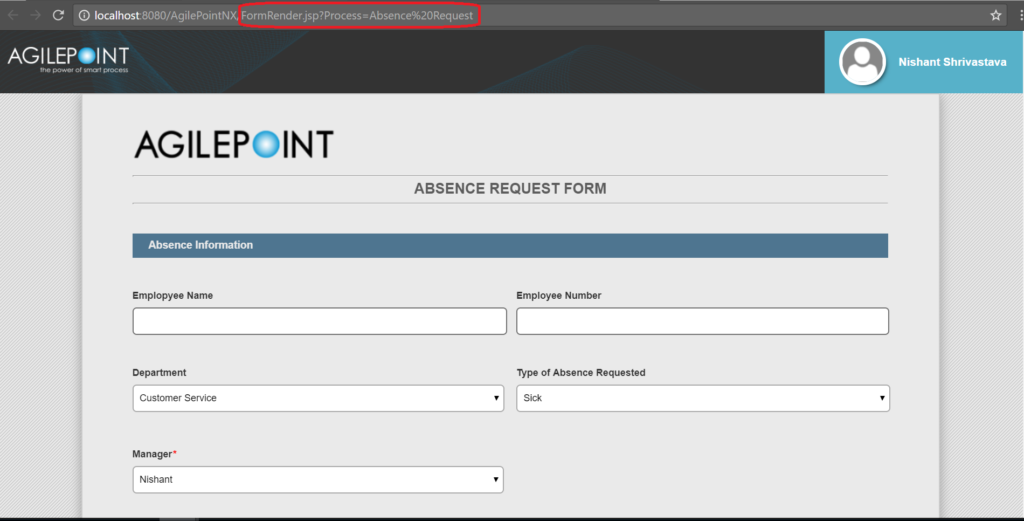
Process Viewer rendered as native JSP

Process Adaptation rendered as native JSP

As I said at the beginning of the article that this is a unique offering from AgilePoint and has been quite popular among client base. If you are interested in getting this feature enabled in your own portal, please reach out to your account manager to avail this through PS.
Are you ready to reengineer your business
automation processes?

A modern process automation and orchestration platform that enables you to open up and seize new business opportunities, supercharge innovation, unlock new levels of efficiency and productivity, and deliver the experiences that help you win.
Follow Us
Platform

Automate business processes and workflows at scale. AgilePoint helps enterprises democratize and accelerate digital transformation, reduce technical debt and future-proof ROI.
Resources
© 2023 AgilePoint. All rights reserved.