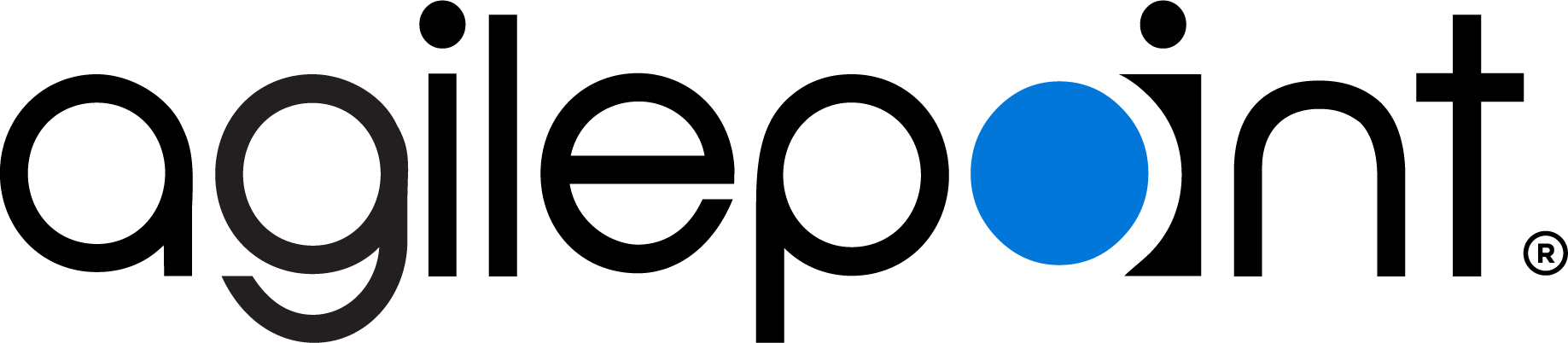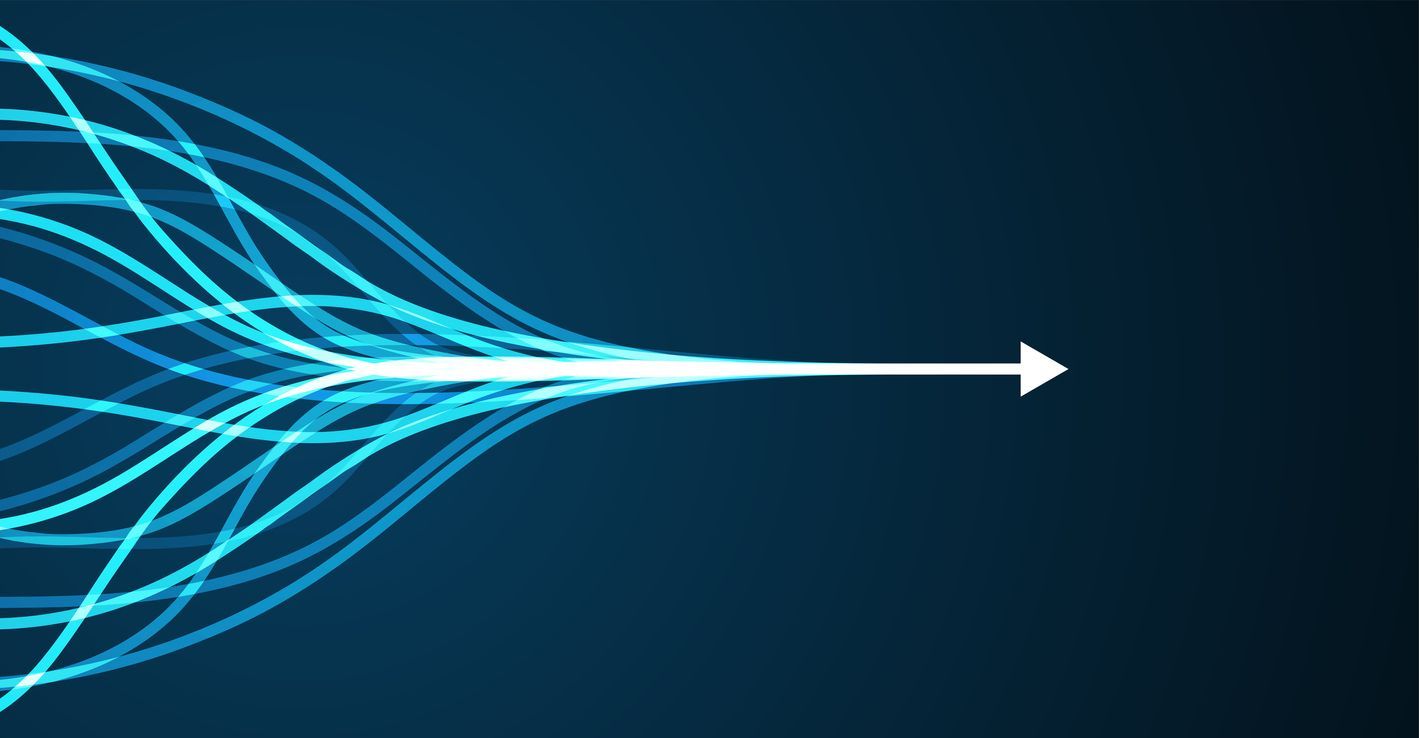In order to connect to Azure Database and create access token, you will need to make sure that the Azure Database is accessible from outside server i.e. AgilePoint NX server in this case. So you will need to make sure a firewall rule is added in Azure Database to allow all IP addresses to make incoming call as shown below

After that you would create access token just like any other Database
Database Access Token – Configuration

Are you ready to reengineer your business
automation processes?

A modern process automation and orchestration platform that enables you to open up and seize new business opportunities, supercharge innovation, unlock new levels of efficiency and productivity, and deliver the experiences that help you win.
Follow Us
Platform

Automate business processes and workflows at scale. AgilePoint helps enterprises democratize and accelerate digital transformation, reduce technical debt and future-proof ROI.
Resources
© 2023 AgilePoint. All rights reserved.