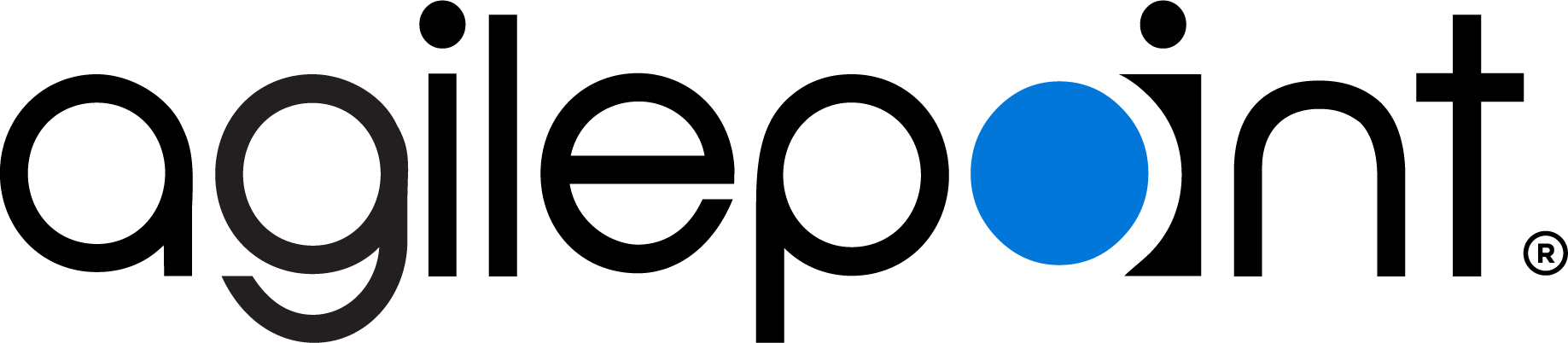Robotic Process Automation Up Close
AgilePoint Insights brings you the latest in Robotic Process Automation.
Recent Posts

By Nishant Shrivastava
•
06 May, 2018
(Watch the 8 minutes video at the end of the article to learn how to take RPA to a new height!) In future humans would be evaluated on their ability to work with robots. Tremendous hunger to show efficiencies exist in organizations trying to outsmart their competition. With Robotic Process Automation (RPA) coming into prominence over last few years, a question which we come across sometimes is whether BPM and RPA compete with each other and if yes, does AgilePoint play any role in the RPA world? This is a topic that is frequently on the minds of business leaders. While distinct in their own right, RPA and BPM are complementary to each other and, when deployed together, provide a powerful platform to enable digital transformation organization-wide. They are two solutions with the same common goal. Later in this article, I have demonstrated in the video, how AgilePoint can work with RPA products like UIPath. But before we get into that, lets first look at the difference between RPA and BPM and then dive into how AgilePoint plays a role to bring both of them together. What is Business Process Management (BPM) For years, business process management (BPM) technologies have been a core part of many organizations’ digital transformation strategies. BPM is an approach to streamlining business processes for maximum efficiency and value. BPM is about making sure the infrastructure of your business processes is solid. It involves re-engineering of the underlying process to drive efficiency, eliminate bottlenecks, connect systems, increase productivity enterprise-wide and create a more consistent customer experience. BPM can have RPA as a solution as part of its tool set. What is Robotic Process Automation (RPA) Robotic Process Automation is a software technology that enables employees to better focus on high priority tasks by pushing routine, monotonous tasks to software “robots” to complete. Its primary focus is to replace manual labor and errors for tasks such as those that require emotional intelligence, reasoning and judgment – the ones that require a higher level of care and interaction with the customer. RPA is a surface level fix which does not replace the business process but makes it faster by replacing human effort. These robots work directly across application user interfaces, automatically inputting data and triggering actions across multiple systems acting on the behalf of an employee. RPA is not always about screen scrapping. It has a lot more to it than just data entry which I will try to explain with an example below. Example of BPM & RPA in Action: SharePoint Governance and Access request SharePoint admins are involved with a number of highly important tasks some of which are repetitive, manual tasks that do not require complex decision making. Below is a simplified version of an automated SharePoint governance process where an employee submits a request to be granted access to or be removed from a certain SharePoint site collection. After being approved by a supervisor, SharePoint admin can then review the request and complete the request as appropriate.
Subscribe to the Newsletter
Discover the latest business process automation, business process management, low-code development and digital transformation trends and tips.
Category: Robotic Process Automation

By Nishant Shrivastava
•
06 May, 2018
(Watch the 8 minutes video at the end of the article to learn how to take RPA to a new height!) In future humans would be evaluated on their ability to work with robots. Tremendous hunger to show efficiencies exist in organizations trying to outsmart their competition. With Robotic Process Automation (RPA) coming into prominence over last few years, a question which we come across sometimes is whether BPM and RPA compete with each other and if yes, does AgilePoint play any role in the RPA world? This is a topic that is frequently on the minds of business leaders. While distinct in their own right, RPA and BPM are complementary to each other and, when deployed together, provide a powerful platform to enable digital transformation organization-wide. They are two solutions with the same common goal. Later in this article, I have demonstrated in the video, how AgilePoint can work with RPA products like UIPath. But before we get into that, lets first look at the difference between RPA and BPM and then dive into how AgilePoint plays a role to bring both of them together. What is Business Process Management (BPM) For years, business process management (BPM) technologies have been a core part of many organizations’ digital transformation strategies. BPM is an approach to streamlining business processes for maximum efficiency and value. BPM is about making sure the infrastructure of your business processes is solid. It involves re-engineering of the underlying process to drive efficiency, eliminate bottlenecks, connect systems, increase productivity enterprise-wide and create a more consistent customer experience. BPM can have RPA as a solution as part of its tool set. What is Robotic Process Automation (RPA) Robotic Process Automation is a software technology that enables employees to better focus on high priority tasks by pushing routine, monotonous tasks to software “robots” to complete. Its primary focus is to replace manual labor and errors for tasks such as those that require emotional intelligence, reasoning and judgment – the ones that require a higher level of care and interaction with the customer. RPA is a surface level fix which does not replace the business process but makes it faster by replacing human effort. These robots work directly across application user interfaces, automatically inputting data and triggering actions across multiple systems acting on the behalf of an employee. RPA is not always about screen scrapping. It has a lot more to it than just data entry which I will try to explain with an example below. Example of BPM & RPA in Action: SharePoint Governance and Access request SharePoint admins are involved with a number of highly important tasks some of which are repetitive, manual tasks that do not require complex decision making. Below is a simplified version of an automated SharePoint governance process where an employee submits a request to be granted access to or be removed from a certain SharePoint site collection. After being approved by a supervisor, SharePoint admin can then review the request and complete the request as appropriate.
Select a Category
Robotic Process Automation (RPA)
Follow Us!
Future proof your digital transformation
and reduce technical debt.

A modern process automation and orchestration platform that enables you to open up and seize new business opportunities, supercharge innovation, unlock new levels of efficiency and productivity, and deliver the experiences that help you win.
Follow Us
Platform

Automate business processes and workflows at scale. AgilePoint helps enterprises democratize and accelerate digital transformation, reduce technical debt and future-proof ROI.
Resources
© 2023 AgilePoint. All rights reserved.